Blog Posts:
How do I add a new blog post?
Under the dashboard you will find on the left an item that says “Posts”. Roll your mouse over this item and a pop-up menu will appear. Click “add new” and it will bring you to the page where you will be able to add a new blog post.

How do I set a featured image?
In the page/post you have created, scroll all the way until you see a box on the right hand side that says “Featured Image”. Upload and set the featured image through this link.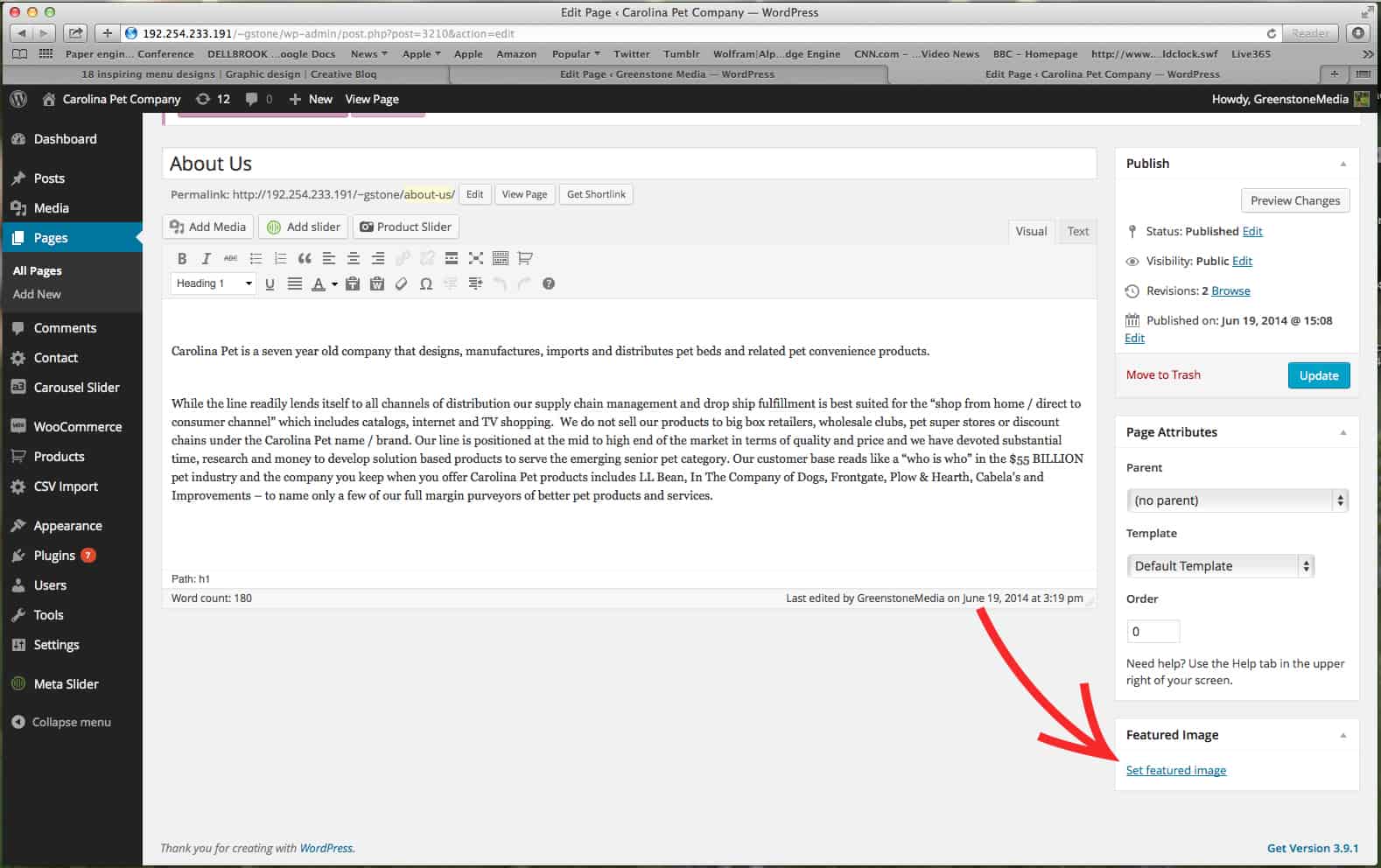
How do I categorize the post?
On the right hand side of your blog post there should be a box that is labeled “Categories”. Check the appropriate category for your specific blog post.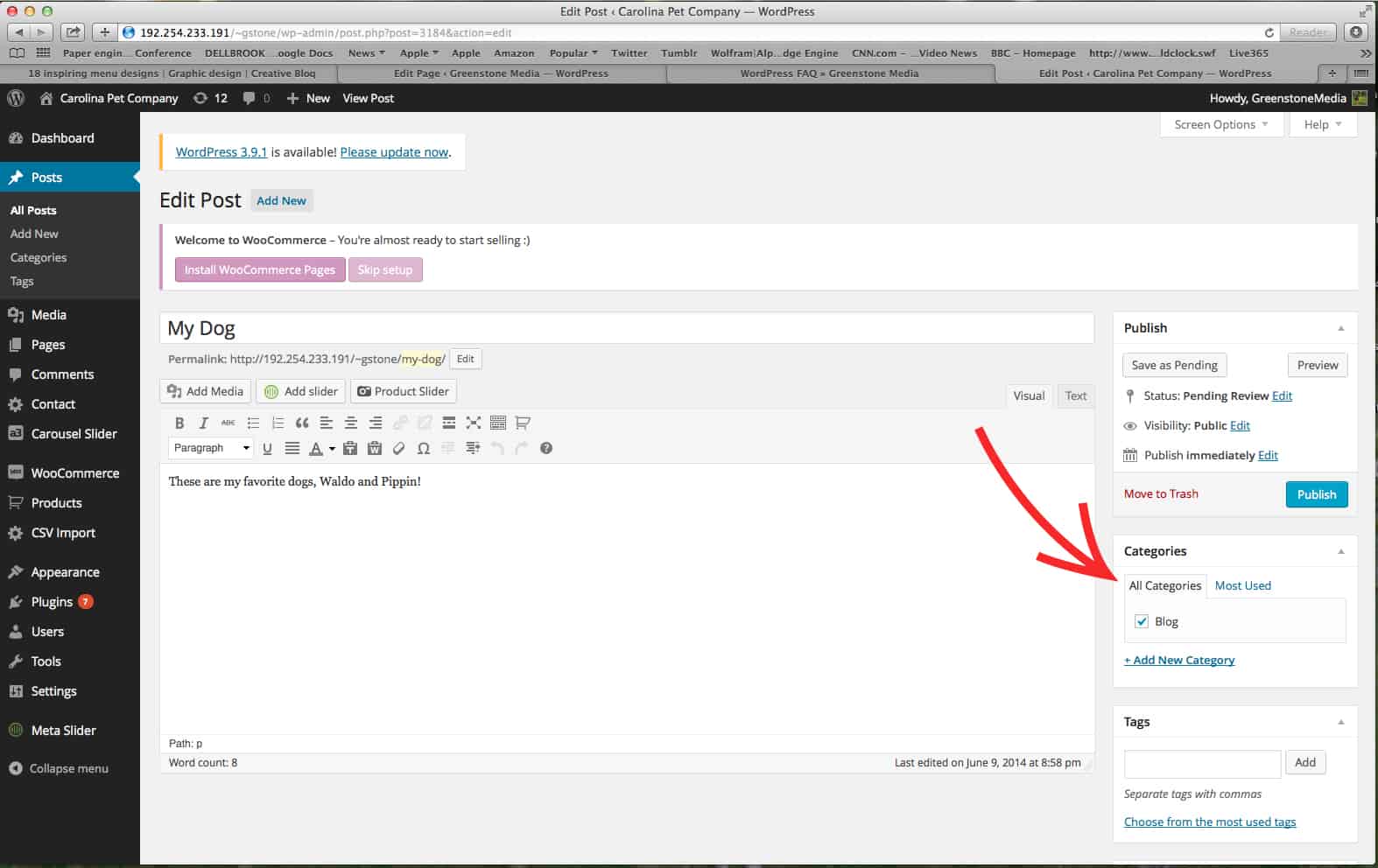
How do I add an image?
You’ll see a button that says “Add Media” in the toolbox of each blog post/page. It is under the title entry and over the body entry. Click this button. A window will pop up (shown below) where you can upload new images. Under the “upload files” tab, upload your media and insert it into the post. It will then show up in your “Media Library”. Select whatever image you want to use and click “Insert into Post”.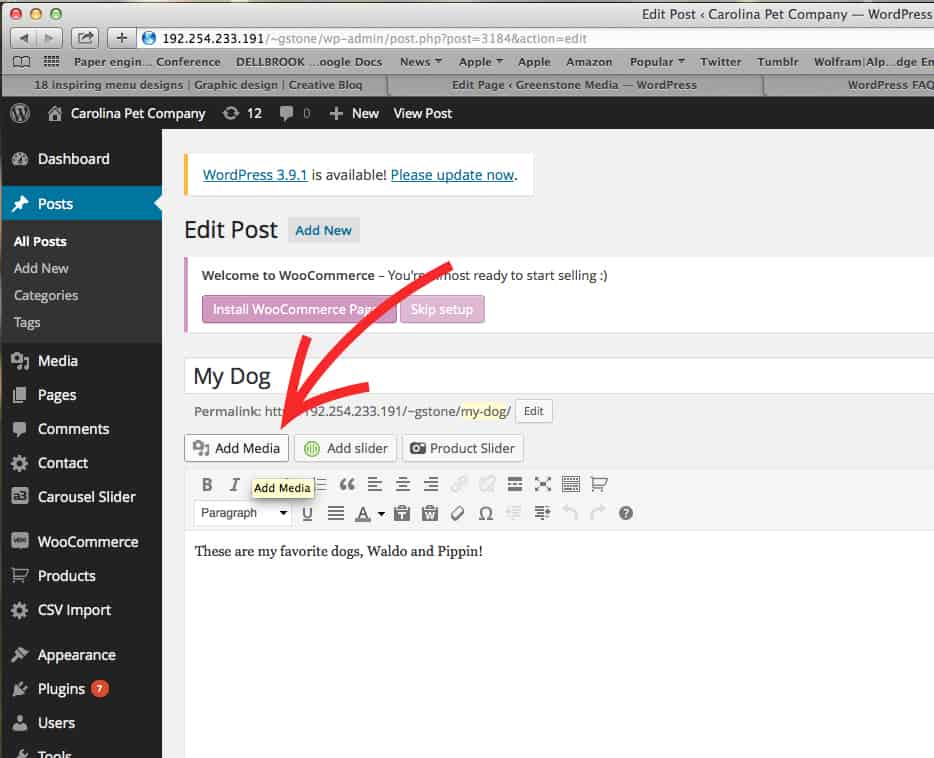
How do I add a PDF?
Upload the PDF as you would an image, and then insert it into your post. It should show up as linked text.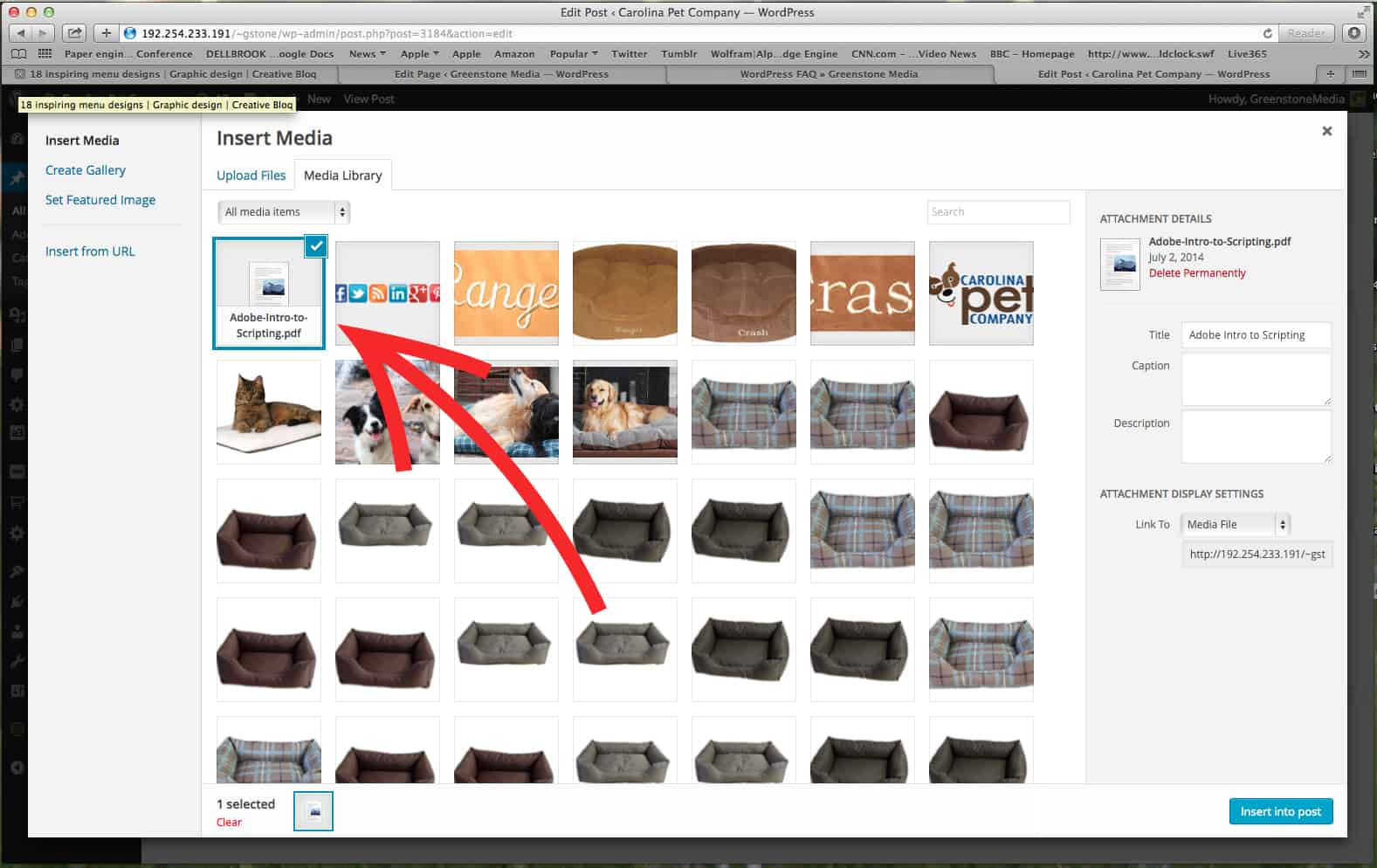
Pages:
How do I add a new page?
Under the dashboard, on the left side of the window, roll your mouse over the “Pages” item. Click “Add new page”.
How do I set the page template, and change the column structure?
On the right side of the window where you’ve made your new page, there will be a box that says “Page Attributes”. Under there, you will find a drop-down menu that says “Template”. Chose the template you wish to use for each specific page. The page template will change the column structure.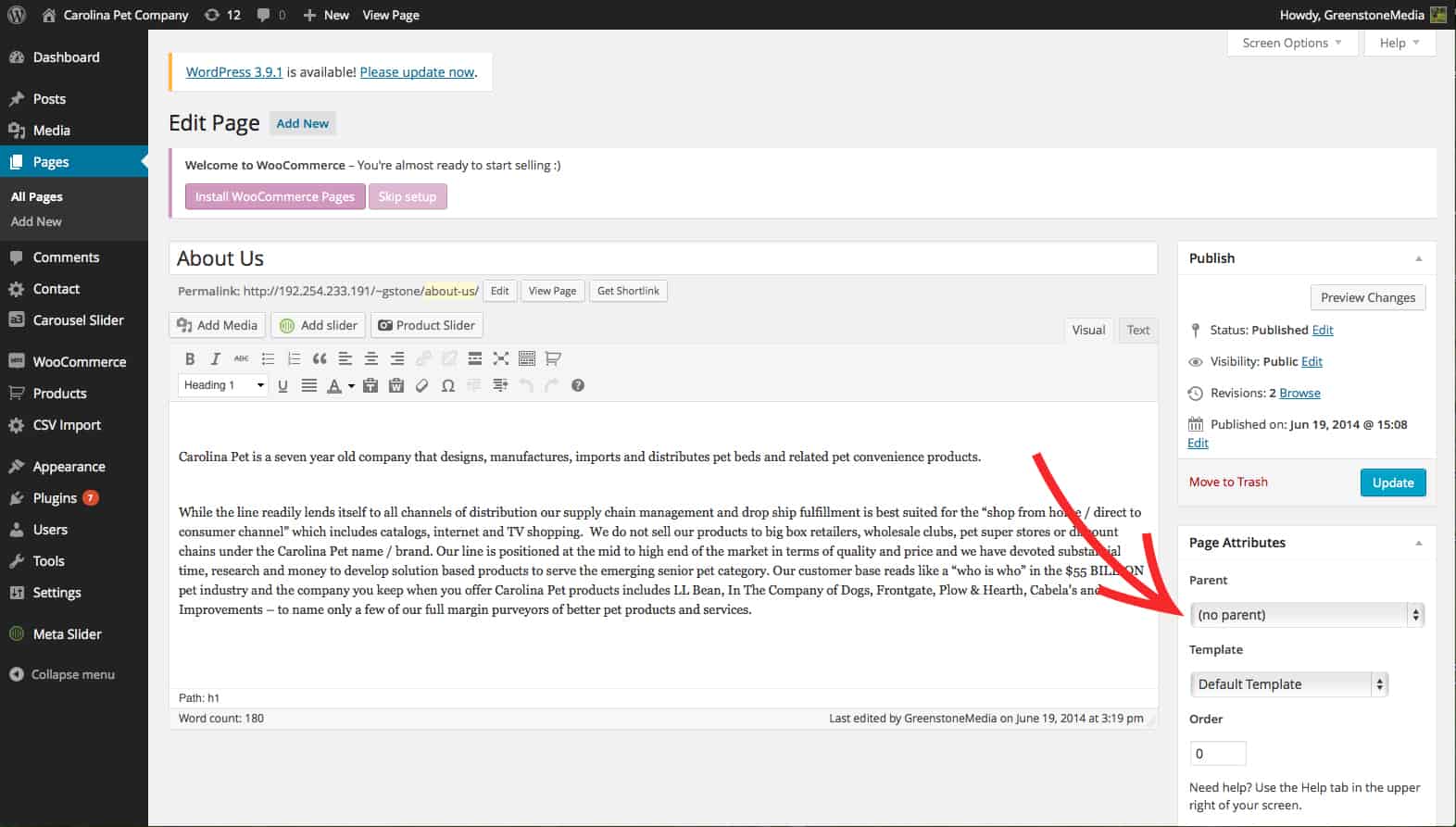
Menu:
How do I edit the menu?
Under the dashboard, roll-over the “Appearance” item and select the “Menu” link. Here you can add/delete menu items, as well as make Parent (main) categories and sub-categories.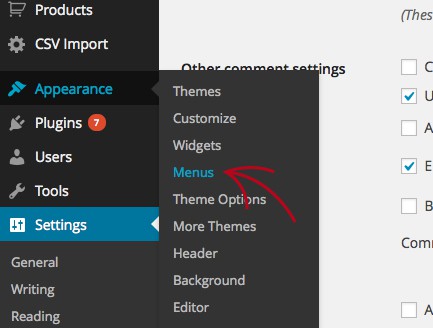

How do I create a custom menu item?
In the same window you were using to edit the menu, you will find a box to the left of the “Menu Structure” box, there will be a “Pages” box. Click each item you would like to add to the menu, and then click “Add to Menu”.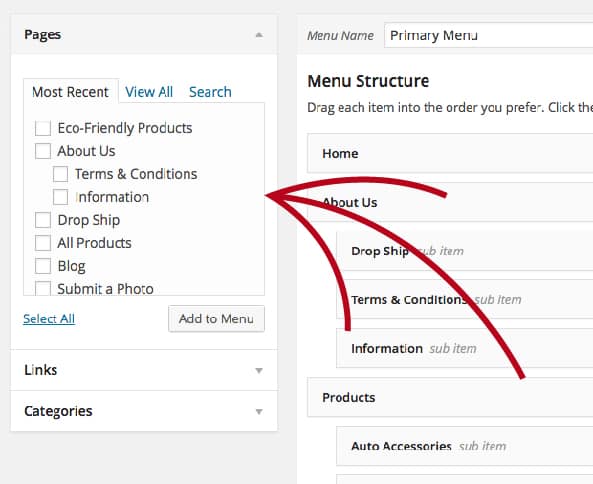
Screen Settings:
How do I disable comments?
Under “Settings” in the dashboard, click the “Discussion” item. It will bring you to a set of options that will allow you to chose the level of security of the comments on your pages/posts.
How do I add a new plug-in?
Under the dashboard, roll-over the “Plug-in” item, and click the “Add New” option.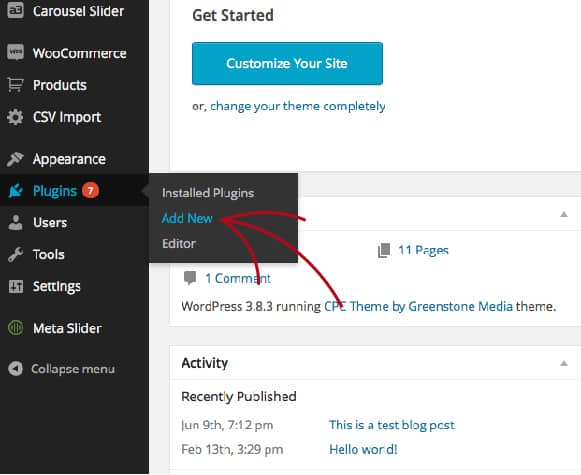
How do I deactivate a plug-in?
Under the “Plug-in” item on the dashboard, you will find an “Installed Plug-ins” option. Here will be a list of all of your existing plug-ins, and each one will give you a linked option to deactivate.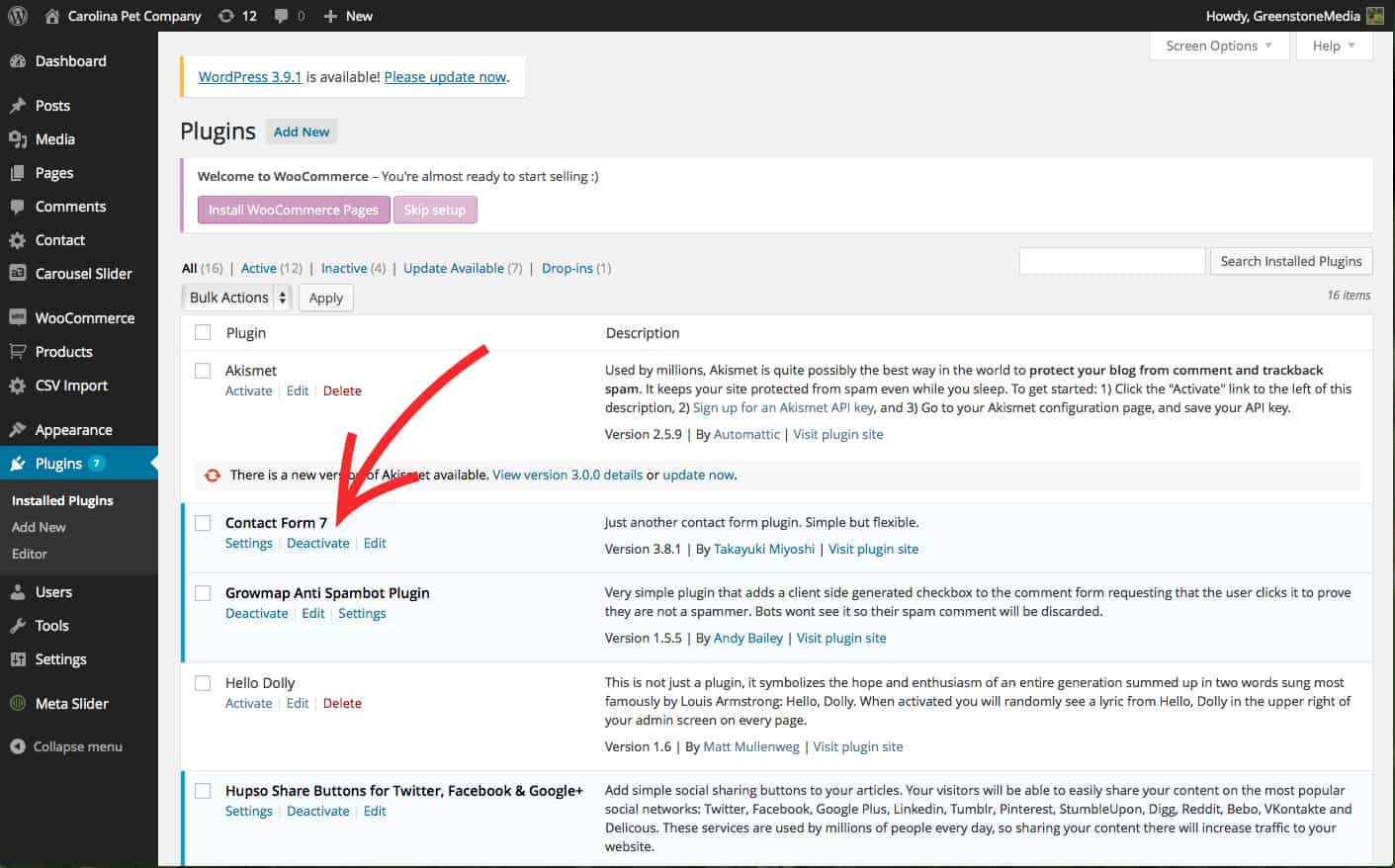
How do I remove a plug-in?
In the same place you can deactivate a plug-in, you will find an option to delete the plug-in. The plug-in will have to be deactivated before you can delete it.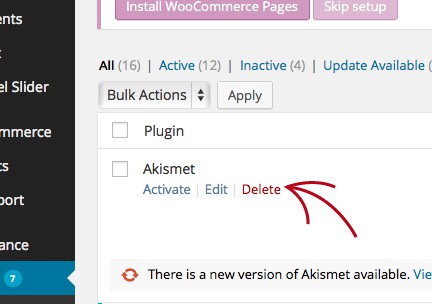
Settings:
How do I change the administrator email?
Under the “Users” item in the dashboard, select “All Users”. You will find a list of all of the administrators in this window, where you can click on each one and either change their roles or change their information (by clicking “edit” underneath their name).
How do I add a new administrator?
Go to the “Users” item again, on the left side of the page, and select “Add New User”. Change their role to “Administrator”.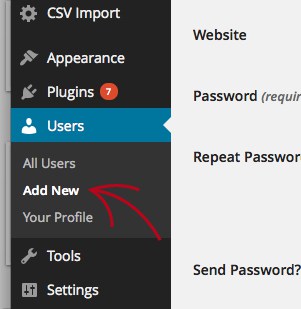
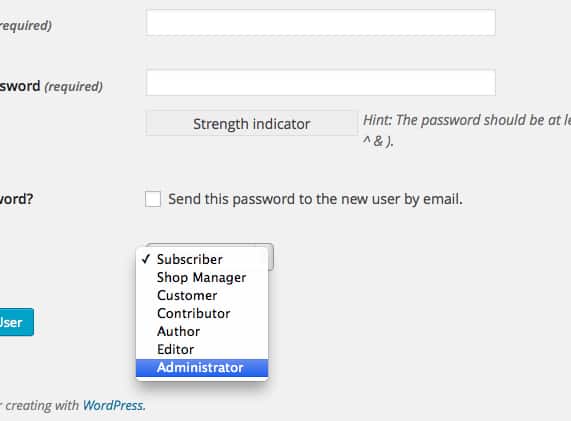
How do I change my blog settings?
Go to “Settings” under the dashboard and click “Discussion”. Here you will be able to adjust your blog settings.
How do I change the comment settings?
Under “Settings” in the dashboard, click the “Discussion” item. It will bring you to a set of options that will allow you to chose the level of security of the comments on your pages/posts.
